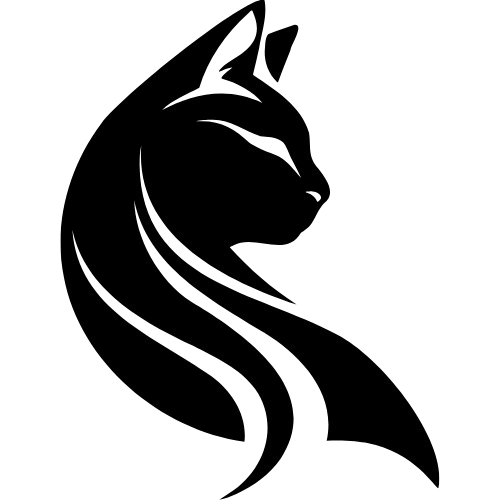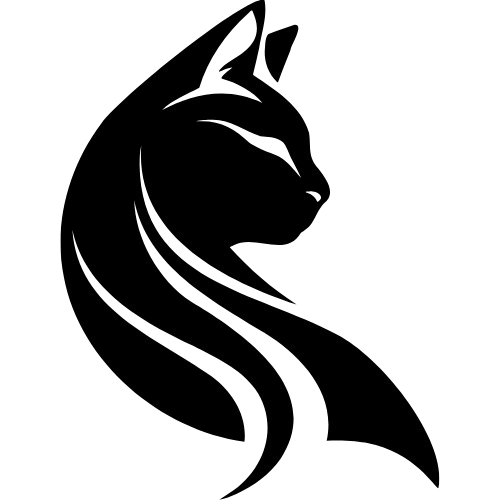
How to Update Meowser
Learn how to ensure you're on the latest version.
Questions? Don't be afraid to ask on our GitHub!
We'll teach you how to see if you're on the latest version or not.
Navigate to Settings
Click on the URL Bar and type meow://settings then press Enter.
Check for Updates
Meowser checks for updates automatically every 10 minutes, and on the launch of Meowser. Update Status will immediately be reflected at the top of settings.
What does each message mean?
"Meowser is up to date!"
Meowser did not find an available update on the last scan, you're on the latest version!
"Meowser is unsure about update status"
You shouldn't ever see this. If you do, please report it as an issue.
"Meowser found an update! We'll begin downloading it shortly."
Meowser found an update! Meowser will automatically install it. The update will apply once you restart Meowser.
"Meowser was unable to install the update."
Meowser was unable to successfully install the update. Please ensure you're connected to the internet.
"Meowser is installing the update, this may take a moment..."
Meowser is installing the update. There is no need for user interference at this point in time.
"Meowser has finished installing the update! Please restart Meowser for the changes to take effect."
Meowser is finished! Please restart Meowser for the update to finish.